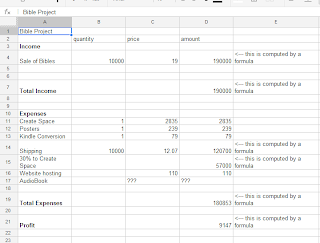June 2013
Hi Parents and students.
During summer, many families consider buying a laptop or other technology for their student entering the next grade. Since all 6th, 7th, and 8th graders utilize laptops or tablets at FCA for multiple classes, here are some details and suggestions as well as email details for middle school students.
FCA's computer class uses Google's free online suite of apps (called Google Docs or Google Drive). This means your student need to have a
gmail account and know how to log in and out. Many incoming 6th graders have trouble remembering their password for the first few weeks; any help you can provide will be appreciated. If you want to write their password down and put it in their bag for the first few weeks, that might help. Need to setup a new gmail account? Visit www.gmail.com to get started; it's free.
Some parents have asked if a tablet (iPad, Nexus 7, etc) will work as a substitute for a laptop. At this point we're still requiring students to have a normal laptop. With a Bluetooth keyboard attached, tablets can be useful and will probably be fully functional for a school computer within the next couple years, but as of now laptops will work better than a tablet setup.
If you want to purchase a laptop that runs Windows, there are many laptops that are around $400 that will work fine. A screen size near 14-15 inches is ideal. Battery life should be between 2 and 4 hours. Netbooks, a popular category a few years ago, are not recommended. Here are two suggestions as of Summer 2013 that are very functional and also reasonably priced:
Dell Inspiron 15 i15RV-6190BLK 15.6-Inch Laptop (Black Matte with Textured Finish) ASUS K55N-DS81 15.6-Inch Laptop (Black)
ASUS K55N-DS81 15.6-Inch Laptop (Black)
Another suggestion is to look at the
Samsung Chromebook (Wi-Fi, 11.6-Inch) (click to view). A Chromebook is designed for environments with wireless connectivity. Our entire campus is covered by free wireless; if you have wifi at home, the Chromebook offers a few advantages over a traditional laptop. They are thin and light, have a great battery life, update themselves to the latest version automatically, and have been shown to avoid viruses better than most other systems. The downside? They don't run windows...so if your student wants to run other programs that are not on the web, they can't. But for a school laptop, these have worked out really well for some students.
Can my student use an Apple Mac? Absolutely! We spend most of our time in a browser, so the operating system is not as important as in years past.
Hope those suggestions get you ready for the new school year. Please add a comment to this post if you want to interact or have a question; you can also email me. Looking forward to teaching your students! Sean Caldwell.