Winter 2013
Mr. Caldwell
sean@firstchristianacademy.com
Introduction to Spreadsheets. January 2013
Spreadsheets are tools used to manipulate numbers. Almost any math function (addition, subtraction, multiplication, averaging, etc.) can be completed on numbers or sets of numbers. It's better than a calculator in many ways.
Here are some important terms:
Worksheet. The page that contains all the numbers and formulas.
Cells. Each individual box on the worksheet is called a cell. Each cell is referenced by a letter and number. Examples: A7. G32. K55. Cells can contain numbers OR letters/words
Formula. A math function that is completed on a range of cells. It can also include computation on a range of cells.
Range. A series or group of numbers that the formula will be applied to. A range might look like: A1:G1
Some basic Formula names:
Sum. A formula that computes the total of a series of numbers.
Average. The average of a range of numbers. Example: the average of 10 and 20 is 15.
Max. The highest value that appears in a range.
Min. The minimum number that appears in a range.
Your first assignment using spreadsheets is to create a worksheet that is a simple family budget. We’ve covered how to do this in class, please feel free to contact me if you’re confused.
Include your name at the top, name your spreadsheet, and then estimate and enter values for:
Rent or Mortgage.
Food.
Water.
Taxes.
Charitable Giving (or tithes to church)
Clothes
Electricity
Vehicles (car payment or lease payment estimate, or if paid for the estimated monthly maintenance cost)
Phones (land line and/or cell phones)
Entertainment (tv, movies, video games, concerts, etc.)
and any other category you want to include in your monthly budget.
Include the NAME of the expense on the left side, then include the amount one or two columns over. Include a total monthly amount at the bottom. You must use a formula to come up with the total, not type in a number. 5 Points extra credit: take the monthly total and also give a yearly total by using a formula to multiply the monthly total by 12. (hint: *12 is how to multiply by 12 on a spreadsheet).
It should look similar to this:
Ask your parents to help come up with the numbers. These are only estimates, made up numbers are fine to use as well if you or your parents don’t want to share some of them.
Assignment is due: Wednesday January 30, 2013 (in two weeks). We will add some items to it next week. Turn it in a week early and get extra credit. 10 points deducted for each late day. Please turn it in on time and get full credit.
How to turn in your assignment: You will show me your assignment.
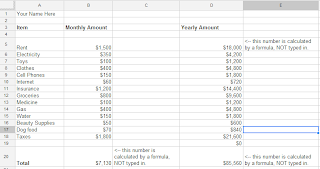
No comments:
Post a Comment